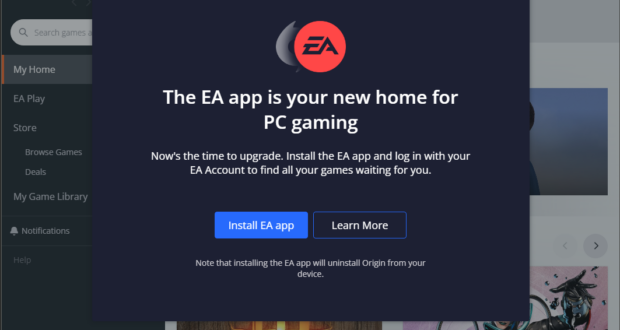Although it was previously announced, Origin has officially shutdown this week, forcing millions of PC players to switch to EA App.
FIFA players on PC found out this week that they cannot run FIFA 23 via Origin anymore and had to download and install the new EA Desktop App in order to play ‘The World’s Game’.
The Origin platform was originally launched in 2011 as a way for EA to distribute its own titles, such as the hugely popular “The Sims” and “FIFA” series, as well as titles from other publishers. However, the platform has been plagued with technical issues, slow download speeds, and a lack of features compared to competitors like Steam.
EA began the transition to its new EA Desktop App in August 2020, offering a beta version of the software to select users. The new app promised faster download speeds, improved navigation, and cross-platform play. The full release of the EA Desktop App came in June 2021, with the company announcing that Origin would be retired later that year, however they kept the platform up until this week.
The move to the EA Desktop App was part of a broader strategy by EA to consolidate its various services and platforms under a single brand.
The decision to retire Origin and replace it with the EA Desktop App was met with mixed reactions from gamers. While some welcomed the move and praised the new app’s improved features, others expressed concerns about the loss of certain features from Origin, such as the ability to create and share custom content for games like “The Sims.”
A major concern for the FIFA PC community is EA App’s compatibility with FIFA mods. Most of the known tools and mod launchers have been designed to work with Origin and mod users might encounter various errors when trying to run the game with mods.
Some mod users have already tried to find various workarounds like the one displayed below:
A quick few steps to make mods work with the EA App:
1. On the EA App go to FIFA 23 and click on Manage > View properties and type "-dataPath FIFAModData" into Advanced launch options.
2.Launch Mod Manager and select Delete FIFAModData and launch
Hope this helps ✅#RIPOrigin
— FCB17 (@FCB175) February 14, 2023
The retirement of Origin and the launch of the EA Desktop App marks a significant change for one of the world’s largest video game publishers. While the move has been met with mixed reactions from gamers, EA’s commitment to improving its services and consolidating its platforms is a positive sign for the industry as a whole.
 FIFA Infinity The Absolute FIFA Site
FIFA Infinity The Absolute FIFA Site