Cloud gaming is changing the way we think about playing video games. Nowadays, gamers don’t need powerful PCs or consoles, as stable internet connection is enough to stream games just like you would stream movies on Netflix. But with so many services out there, how do you know which one is right for you?
In this guide, we’ll help you choose the platform that best fits your needs.
Here’s a quick breakdown of the biggest cloud gaming services in the world as of today:
- Xbox Cloud Gaming is perfect for those already in the Xbox ecosystem. It’s part of the Game Pass Ultimate subscription that includes FC 25 as well and offers access to a large game library without the need to purchase individual titles.
- GeForce Now by NVIDIA is ideal for players who already own their games and want top-tier performance. It supports ray tracing and up to 4K resolution, though its free tier includes time limits and queues.
- Boosteroid is the largest independent cloud gaming provider in the world. It supports games from various platforms like Steam and Epic Games and offers 4K streaming with no session time limits or queues. It’s known for its simplicity, device compatibility, and global reach.
- Amazon Luna provides a casual, family-friendly experience with a channel-based subscription model. It’s easy to use and integrates well with other Amazon devices, like Fire TV and Alexa.
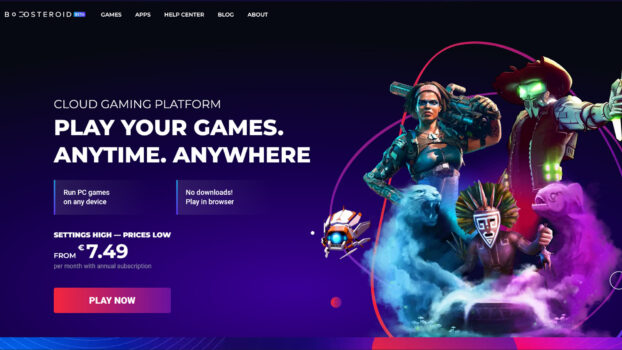
What games do you want to play?
Each service offers different games. Some give you access to their own library, while others require you to already own the game on Steam, Ubisoft, or other platforms.
- Want to play popular console hits? Try Xbox Cloud Gaming (included in Game Pass Ultimate).
- Already own games on Steam or Epic? GeForce Now lets you stream many of them.
- Want a service with a very competitive price to play demanding, popular games that can’t be found on different services? Then Boosteroid is a great option.
- Looking for casual or family-friendly games? Check out Amazon Luna.

Always check if the game you want is available in the service’s library before subscribing.
What devices do you use?
Cloud gaming services support a range of devices, but not every service works with every setup. Most major platforms are compatible with both Windows and macOS, so users on either system should be covered. Many services like Boosteroid, GFN, Xbox Cloud Gaming, and Amazon Luna also support Smart TVs, though compatibility can vary by model. It’s always a good idea to confirm that your specific TV is supported before committing to a service.
Most cloud gaming services also work on Android devices, but not all of them offer dedicated apps that make playing easy. Boosteroid and GFN, for example, do offer such apps, which simplify access and improve the experience.

If you plan to use multiple devices, it’s important to check in advance whether each one is supported by the platform you’re considering.
Another benefit is that all major cloud gaming platforms support web browsers. This makes them compatible with a wide range of devices – including iPhones and iPads – since there’s no need to install a separate app. Browser support helps users get started quickly, regardless of your operating system.
How good is your internet connection?
Cloud gaming depends both on connection stability and speed. For Full HD (1080p), 15–25 Mbps is usually enough, but for 4K, you’ll need more. How much more depends on many factors, including the codecs your device and the service can support.
Most services have a built-in connection test that tells you how close you are to the platform’s servers.
How much are you willing to pay?
Prices vary depending on the service and what’s included in the subscription. The services offered by cloud gaming platforms vary quite a bit, with the only common aspect being the subscription terms – monthly and yearly.
- GeForce Now offers a free basic plan, but with lower priority (queues are possible) and quality. Paid plans range from about $10 to $22 per month. Games are not included, you need to own them.
- Boosteroid costs around $9.89 per month. Games are not included, so you’ll need your own games (e.g., on Steam, Epic Games, or other libraries). For this price, you get 4K streaming and access to over 1,200 games, unlimited monthly play time and session time.
- Xbox Cloud Gaming is part of Game Pass Ultimate and costs around $16.99 per month. It includes access to 100+ games.
- Amazon Luna costs about $9.99 per month. Some games are included, but access depends on the “channel” (package) you choose, which may increase the price of the service.

What extra features matter to you?
Some services offer helpful features that can influence your choice, depending on what matters to you. These can include:
- Cloud save sync
- 4K resolution
- Family profiles or parental controls
- Support for specific devices (like Steam Deck)
If there are features you really care about, make sure the service has them.
Don’t be afraid to try different options, and take the time to explore various services before subscribing. We wish you smooth gameplay and good luck finding the service of your dreams!
 FIFA Infinity The Absolute FIFA Site
FIFA Infinity The Absolute FIFA Site




