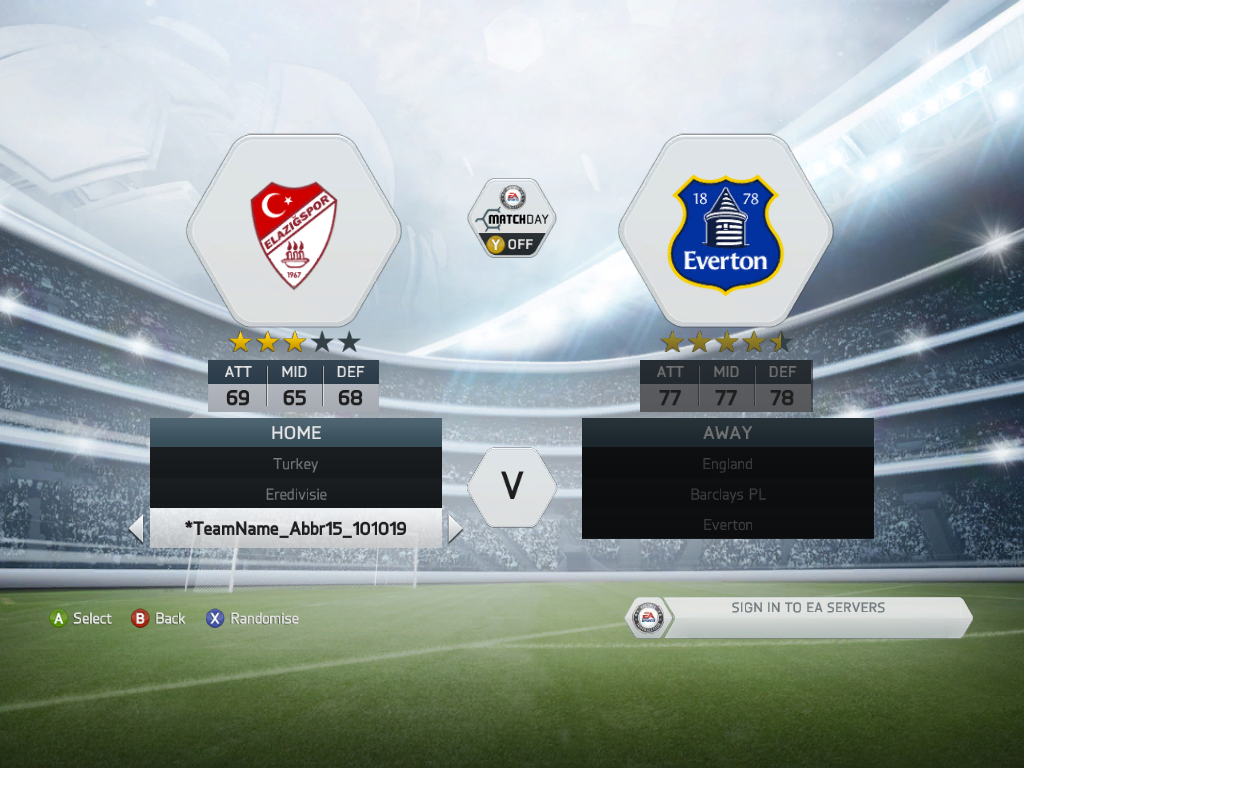
Announcement
Collapse
No announcement yet.
FIFA Infinity Patch 14 - Installation Guide
Collapse
This is a sticky topic.
X
X
-
I have a pirated FIFA 14. Did exactly what you said. The issue is, a few teams from every new league looks like this: Not all. A few teams.
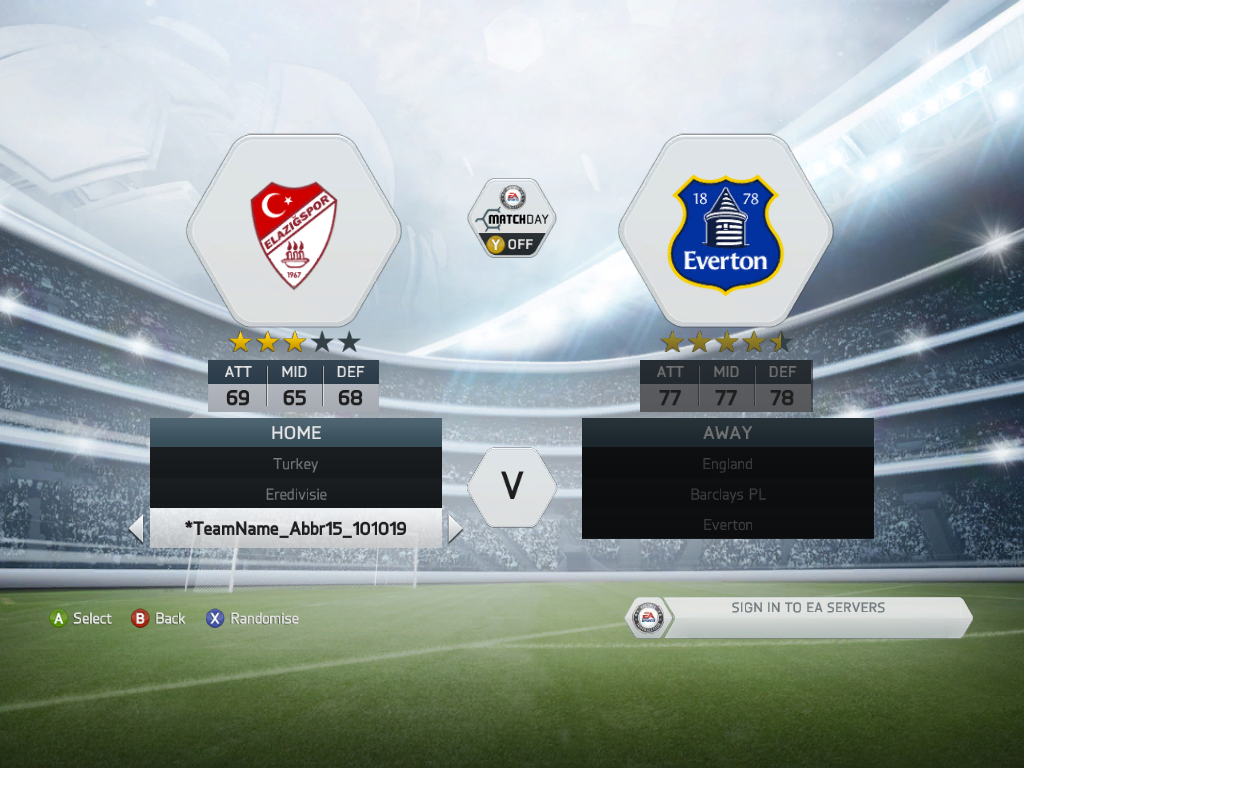
-
It does not work on Orginal Fifa as well i bought my Fifa today and I have the same problem with the boot script :/
Leave a comment:
-
Is your FIFA 14 version original or warez? The Boot Script doesn't run on pirated FIFA.Originally posted by newpagenow View PostSame Problem. Setup finish and Opening CMD MS-DOS Screen and Wrong ;
The system can not find the path specified.
and opening game ;

For the team names, that's a language problem. Be sure to follow the instructions above and export the langauge db's from the original data files. After that install the patch again.
Leave a comment:
-
Same Problem. Setup finish and Opening CMD MS-DOS Screen and Wrong ;Originally posted by Damien View PostBoot Script
In case the boot script doesn't work for you, download it bellow:
http://www.mediafire.com/download/cp...bootscript.zip
Place the two files in FIFA 14/Game/data/sceneassets and run the script. The script and the text file will be deleted after the script will finish the job.
Tha boot assignments will take around 2 minutes to complete.
The system can not find the path specified.
and opening game ;
 Last edited by newpagenow; 12-28-2013, 11:38 PM.
Last edited by newpagenow; 12-28-2013, 11:38 PM.
Leave a comment:
-
Boot Script
In case the boot script doesn't work for you, download it bellow:
http://www.mediafire.com/download/cp...bootscript.zip
Place the two files in FIFA 14/Game/data/sceneassets and run the script. The script and the text file will be deleted after the script will finish the job.
Tha boot assignments will take around 2 minutes to complete.
Leave a comment:
-
FIFA Infinity Patch 14 - Installation Guide
PART 1 PREPARATIONS:
Before you install the patch I recommend doing the following steps to make your game ready. By this you will be 100% sure that everything will work.
To do this you need File Master 14 (available at fifa-master.com)
Step one:
1. After you install the program open a file named data0.big (placed in "Game" folder)
2. From the file list pick the ones highlighted on the screen
3. Click Export

Step two:
Browse to select your FIFA 14 folder and unpack the files to FIFA 14/ Game

Step three:
1. Open data1.big (located in the "Game" folder)
2. Click on the "Name" panel. Thanks to this you will hve all of the files sorted by their location (Note: This could take a while!)
3. Scroll down and select ALL of the files starting with dllc
4. Click Export

Step four:
Browse to select your FIFA 14 folder and unpack the files to FIFA 14/ Game

Step five:
1. Open locale.big (placed in Game/data/loc)
2. You should see a file list simillar to this
3. Select all of the files in locale.big EXCEPT LOCALE.INI
4. Click Export

Step six:
Browse to select your FIFA 14 folder and unpack the files to FIFA 14/ Game/ data/ loc

Step seven:
After you unpack the files to the right folder (double check it) delete the files from the locale.big by pressing [delete]. Note: Keep locale.ini
After this click on the red circled button (Regenerate Bh)

PART 2 INSTALATION
Step one
After you download the patch run the installer.
Step two
On the following screens click: Next> Next> I agree with the above terms and conditions, next
Step three
Now you have to specify where to install your game. Select your main FIFA folder (example C:\Program Files\Electronic Arts\FIFA 14) and after this click next
Step four
Click "Start" and wait untill the instalation process ends. When done close the window.
Step five
Start your File Master 14 and once again click "Regenerate Bh"
NOTE: Be sure to set your Origin Offline when you want to play with the new leagues.Last edited by darrek1988; 12-26-2013, 08:34 PM.Tags: None
- Stuck
Leave a comment: