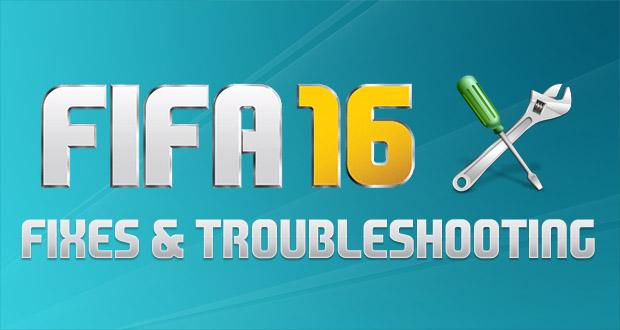For all of you who still struggle with issues and errors in FIFA 16, in this post you can find fixes and workarounds for all platforms that might solve your problem:
PC Tips and Bug Fixes
- First check the Systerm Requirements to see if you can actually run the game here.
- Update your graphic card drivers: nVidia – AMD/ATI – Intel
- If you get the following message while installing the game, “VC++ runtime redistributable package was not installed successfully. Setup cannot continue.”, go to Origin Games\FIFA 16\__Installer\vc\vc2012Update3\redist and run the vcredist_x64.exe. You can return to your Origin library and install the game.
- Update your Direct X version if you encounter a crash related to it! Go here to find out how.
- If you use a generic controller and the buttons don’t match download these Xbox360 controller files and put them in your main FIFA 16 folder.
- .NET Framework error? Install the latest edition of it for Win 7 or 8 from here. Alternatively try to install this Repair Tool and run it!
- Your graphic card must support Dirext X 11 in order to run the game otherwise the game won’t start!
- If the game crashes at the language page you need to re-install or activate Windows Media Player! Tutorial on how to do that here. The intro can’t run without WMP, so the game crashes.
- If you get the 0xc000007b error download and copy these dll files in your Windows\System32 folder.
- If you experience lag use D3DOverrider and enable/force tripple buffering and vsync on FIFA 16 exe.
- Make profiles for the game on both nVidia and ATI graphic cards! For nVidia go to your graphic card control panel (right-click on desktop), go to Manage 3D Settings,Program Settings and add the FIFA 16 exe. For ATI download RadeonPro and make a profile with FIFA 16. If you experience heavy lag you can tweak settings on both profiles until you reach an optimal configuration for the game to run smooth!
- FIFA 16 micro stuttering fix: Through nVidia/Catalyst control panel disable multithreading optimization, disable OpenGL Tripple Buffering and enable V-Sync for FIFA 16.
- Can’t save your resolution option at the start of the game? Go to C:\Documents\FIFA 16, open the fifasetup.ini and put your desired resolution at the RESOLUTIONHEIGHT and
RESOLUTIONWIDTH options. Don’t forget to save the file after you did that! - Issues with sounds and commentaries? Try to run the game in stereo. You can set the sound to stereo by going into the settings of your audio control panel!
- If you have two graphic cards in your computer and the game won’t start please follow the next steps: 1) Run your graphic card control panel and add/make profiles for fifaconfig.exe and fifa15.exe! 2) Run regedit (Click on Start Menu and type regedit in the search box), now change value from 1 to 0 in these two keys: HKEY_LOCAL_MACHINE\SOFTWARE\Microsoft\WindowsNT\CurrentVersion\Windows\RequireSignedAppInitHKEY_LOCAL_MACHINE\SOFTWARE\Wow6432Node\Microsoft\WindowsNT\CurrentVersion\Windows\RequireSignedAppInit
- 16:10 monitor owners can fix the black bars bug by following this guide or this guide.
- If the game crashes at the start you can try to repair it by going to your origin game library, right-click on the game and select Repair it.
- If you get the ”E0001” error is because your graphic card doesn’t support the Shader Model 3.0! You must try to run your game on low settings and and try this fix.
- If you’re on Windows 10, try using Compatibility mode if you get crashes upon starting the game. Right-click on the FIFA 16 exe, go to Properties, click on Compatibility tab, check the Compatibility Mode option and select Win7.
- If you can’t launch the game install, sometimes is better to deactivate your antivirus until the install is complete.
- Try running System File Checker or start your computer with a Clean Boot if you still encounter issues with starting the game!
- For NTDLL.DLL FIX, E0001 FIX, NO ERROR FIX, SYSTEM .DRAWING ERROR FIX or CLR20r3 FIX visit these two threads, here and here.
- If the game doesn’t launch on your notebook go to \Origin Games\FIFA 16\fifasetup, right-click on fifaconfig.exe and select”Run with graphics processor” then choose your graphic card, in this case nVidia. If you don’t see that option learn here how to enable it. Note that this is ONLY for notebook users!
- If your FIFA 16 crashes at start try to go to the My Documents folder select the FIFA 16 folder move it to the desktop and try starting the game again.
- A new fix for 21:9 ultra-wide monitors can be downloaded here. For other tips and tutorials on how to customize FIFA 16 for your monitor please check this thread.
- If you have connectivity issues in FIFA 16 follow the this guide. For PC try to follow this tutorial as well.
- If you get the Mpflat.dll error download this program and run it.
- Another workaround to reduce lag is to set your system for best performances. To do so go to Control Panel –> System –> Advanced System Properties and under Advanced tab click on Settings button under Performance, select the “Adjust For Best Performance” option and press the apply button.
- FIFA is currently unable to support special characters (such as àéñõü). If your PC name (or your Windows username) contains at least one of these characters, it will cause FIFA to crash. We suggest you to rename your PC name or your Windows user name by following these two solutions.
- Unable to re-install FIFA 16 on PC after an interrupted installation? Go to C:\ Program Files(x86) \ Origin Games \ FIFA 16 and delete both _Installer and Core folders, now switch to the Origin client, right-click on the FIFA 16 game tile and select Repair game.
- Career Mode crashing issue can be fixed by changing your player and goalkeeper in arena mode!
- If your game freezes and crashes when loading a saved career, be sure to delete your Game Face and the saved career will load again!
- If you can’t download the game or the update from Origin because of the Operating System incompatibility error, just update your graphic card drivers, restart your PC and the download will start once Origin is opened.
- If you want to know how to get 144Hz & 120Hz for FIFA 16 please view this video tutorial.
- For in-game LOD problems install this tool.
Xbox One & Xbox 360 Tips and Bug Fixes
If you receive a game startup error, uninstall FIFA 16 from your Xbox One storage, re-download FIFA 16 from the Xbox Game Store and make your Xbox One update games automatically by setting it to Instant-On power mode.
- Career Mode crashing issue can be fixed by changing your player and goalkeeper in arena mode and by clearing your cache on your console.
- If your game freezes and crashes when loading a saved career, be sure to delete your Game Face and the saved career will load again!
- If you’re experiencing freezing or the error “Disc Unreadable” on the Xbox 360, try clearing your cache. Instructions can be found in Step 3 of this article.
- For those with sound and music issues please change your sound settings to Stereo. Go to Settings and select System, now select Console Settings, then Audio and check Digital Stereo.
- If you experience in-game freezing while playing FIFA 16 try the next fix: Go to CUSTOMISE then ONLINE SETTINGS. Then go to PRIVACY SETTINGS and uncheck “Connect to your club in real life by sharing your account information and EAS FC progress subject to the club’s privacy policy.”
- If you have connectivity issues in FIFA 16 follow the this guide. For more troubleshooting on this problem please visit this page.
PS4 & PS3 Tips and Bug Fixes
- To fix the FIFA 16 disconnection on PS4 please follow these steps.
- If you’re losing sound in FIFA 15 go to the Audio settings of your PS3 and chose AAC or ACC because the game does not handle 2 / 5.1 and 7.1 audio channels.
- If you have connectivity issues in FIFA 16 follow the this guide. For more troubleshooting on this problem please visit this page.
- Career Mode crashing issue can be fixed by changing your player and goalkeeper in arena mode!
- If your game freezes and crashes when loading a saved career, be sure to delete your Game Face and the saved career will load again!
- Encountered heavy menu/game lag on PS4? Try this workaround or this one.
- If you can’t install FIFA 16 on PS4, try to go to Settings -> PSN -> and select Restore Licenses.
Mobile Tips and Bug Fixes
- If you have not saved credit card information on your device, EA SPORTS FIFA mobile may crash when return to the game after entering your payment information. Even if your game crashes, your purchase is successful;you will be charged and still receive your points.
- Your game screen may show that your English commentary download progress has stopped at 26 percent. While it looks like the progress stopped, your download is actually complete once progress reaches 26 percent and the OK button appears in the pop-up window.
- To reduce lag on iOS follow the next steps: Go to Settings -> General ->Accessibility -> Increase Contrast -> Enable all options. You may as well enable Reduce Motion for a smoother gameplay. For Android devices please watch this video.
Web App Fixes & Workarounds
- If you get this page while accessing the web app change your desktop to a higher resolution!
- To access the FUT Web App you should make sure the Web App email address is linked to your Origin account.
- If your FUT 16 Web App account is locked then you need access the game by console or reset you security question!
This post will be constantly updated with new fixes and workarounds! If you want to report a bug just post it bellow specifying your platform.
 FIFA Infinity The Absolute FIFA Site
FIFA Infinity The Absolute FIFA Site